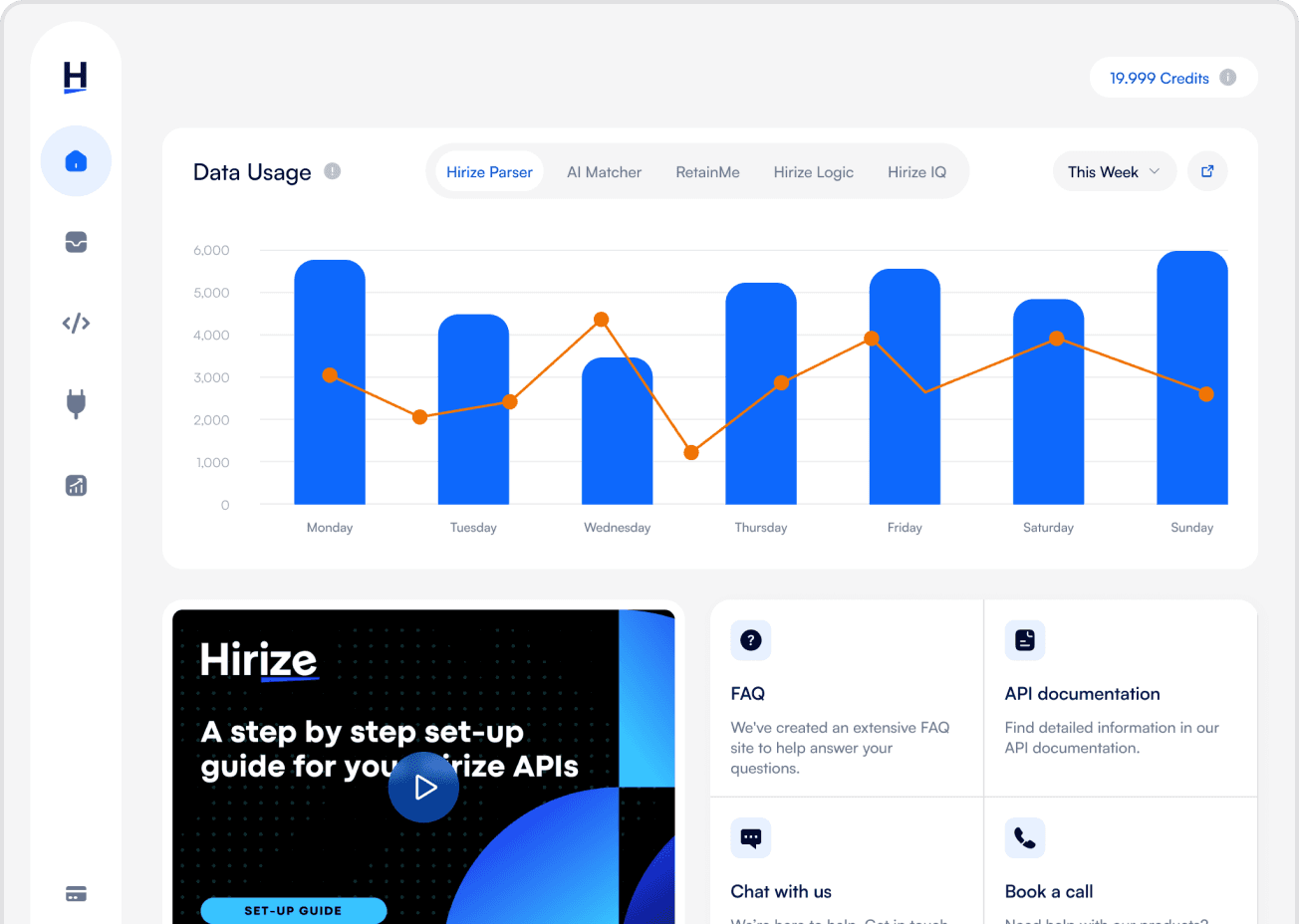Hirize Resume Parser:
Precision in Every Parse
World's most accurate
resume parser
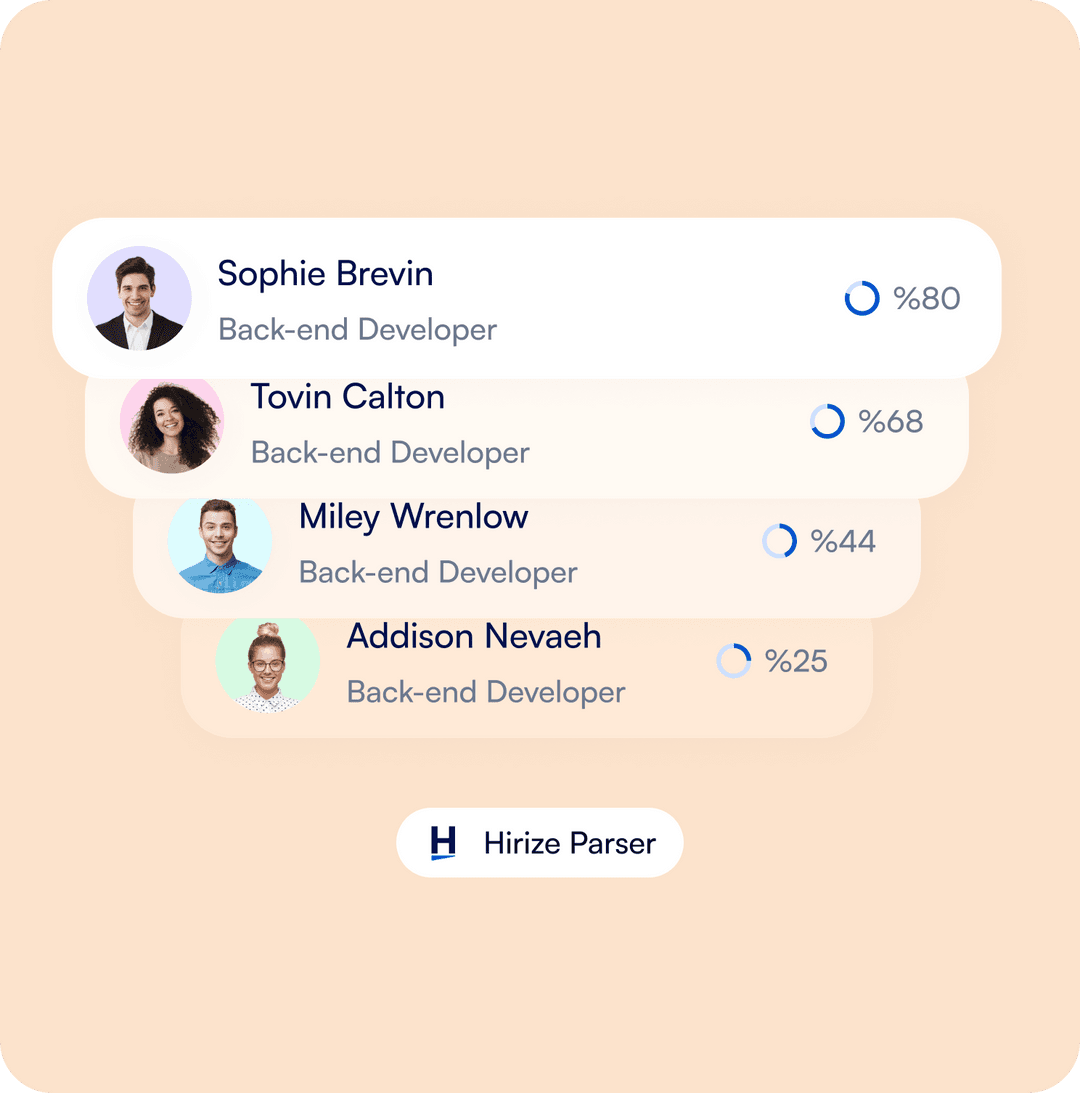
HR- Tech SaaS & Job Boards
Enterprise
Staffing Agencies

Seamless API integration
with RESTFul API
Hirize Resume Parser is easy to integrate with a simple POST call to our API. Code examples in all the major programming languages are available in our documentation.
Start integrating your HR product with Hirize right away!
Resume parser
features
24+ Languages
Text Recognition (OCR)
Image Processing
All Extensions & Formats
Document Classification
Orientation Correction
Customer stories

Blog
Frequently
asked questions
What is a resume parser?
What is a resume parser?
A resume parser or job parser read, analyze, and extract data. It extracts job titles, skills, education history, contact information, and other data using NLP. The parsed data is structured for searchability. This system reduces human labor and improves recruiting decision accuracy and timeliness.
How is the Hirize resume parser different from other parser
How is the Hirize resume parser different from other parser
The Hirize resume parser goes beyond text parsing. It extracts talents, expertise, and contact information using NLP and ML. Unlike other solutions, Hirize can interpret intent, meaning it can identify skills, experience, and education from resumes without relying on specific keywords.
How does the Hirize Resume Parsing API work?
How does the Hirize Resume Parsing API work?
The Hirize Resume Parsing API efficiently converts resumes into structured formats. The API can process resumes in many languages and extract information using advanced NLP, OCR (Optical Character Recognition), and ML algorithms. The API structures information in a downloadable format (such as XML or JSON).
How do I get started with the Hirize Resume Parsing API?
How do I get started with the Hirize Resume Parsing API?
Hirize Resume Parsing API setup is simple. Create a Hirize account and a custom plan. The Hirize dashboard helps you onboarding in 4 easy steps, once you set up your account you can create an API key, if needed the API guide walks you through integrating the API into your application.
How much does the Hirize Resume Parsing API cost?
How much does the Hirize Resume Parsing API cost?
Our price page provides details here
What file formats does Hirize support?
What file formats does Hirize support?
It is important to note that the API supports multiple file formats including PDFs, DOCX, TXT, and HTML5 as well as image files like PNG or JPG.
I'm not a developer. Can I still use Hirize?
I'm not a developer. Can I still use Hirize?
Our API is designed for anyone to easily integrate into their existing systems and processes. The API features intuitive and user-friendly tools that make parsing data easy, so regardless of your technical background, you can take advantage of the powerful capabilities that our API offers.
How do I integrate the Hirize Resume Parsing API into my website or application?
How do I integrate the Hirize Resume Parsing API into my website or application?
It only takes a few clicks to integrate the Hirize Resume Parsing API into a job board or app. First, sign up and generate an API key. Copy your API key and paste it into your website or app code. In the dashboard, you can connect by programming language or with tools such as Zapier, Bubble, and Make. Next, you can specify which data you want to extract from the files, which can also be found in the dashboard.
recruitment